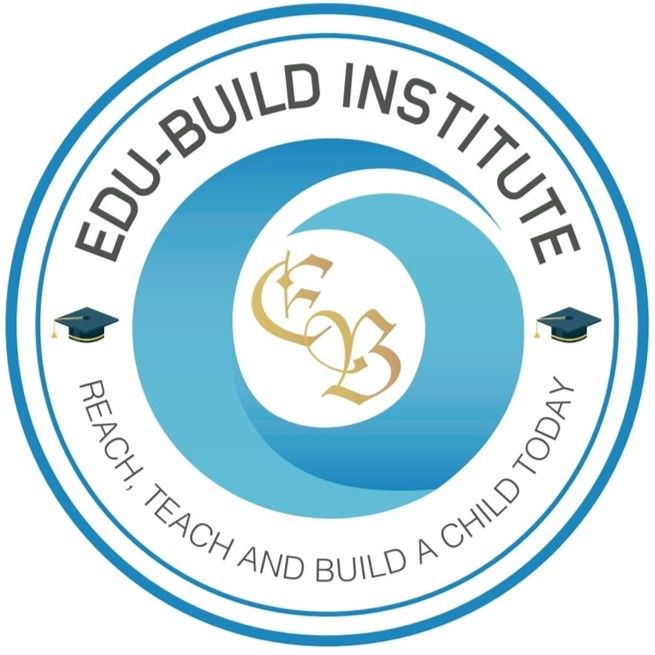Help you find your way around
Welcome to the How-To Video Series
How-To Video Series
How-To Video Series
How-To Video Series
If you have either forgotten/lost your password. Or just want to change it.
How-To Video Series
How-To Video Series
Submitting your PoE – Core Component
Submitting your PoE – Fundamental Component
Submitting your PoE – Elective Component
Submitting your Student Learner Profile
Submitting your Student
Profile with PoE
Howto complete your Workbook
Howto complete your Logbook
How-To Video Series
How-To Video Series
How-to complete your KM-01- Summative and Formative Assessments
How-to complete your KM-02
How-to complete your KM-03-07
How-to complete your Practical Skills Module
Howto complete your WorkPlace Modules ( WM )
Howto complete your Student Profile Cover Page
Howto complete your Student Profile
How-To Video Series
How-To Video Series